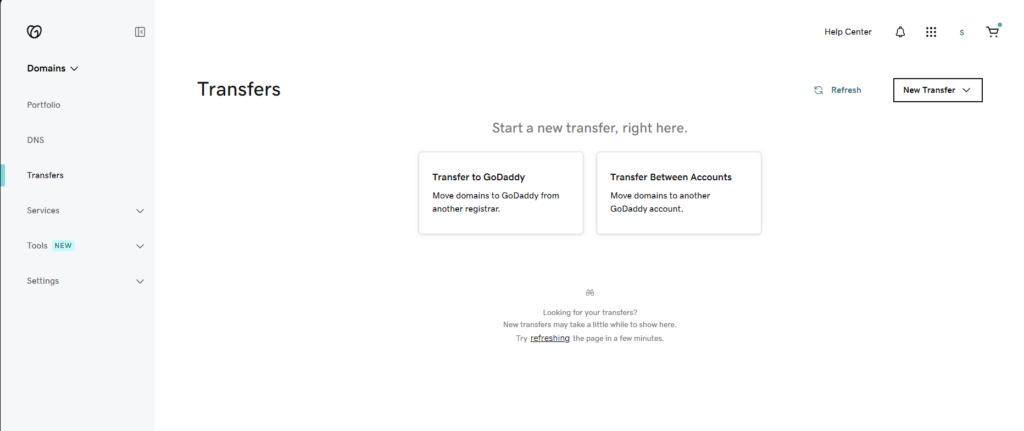What Is a Domain Transfer?
When you want to change the registrar you use for your domain name, you need to initiate a domain transfer. To start the transfer process, contact your current registrar and let them know you want to switch registrars.
There are many reasons why you would want to do it, but there are also some restrictions in place that may block you from completing the process.
In this article, we’ll explain how to transfer a domain name, show why you would want to do that, and what may limit your chances of completing the transfer.
How to Transfer a Domain Name Ownership: A Step-By-Step Guide
If you meet the requirements for the domain name transfer (which we’ll talk about later on), you can start the process. It’s straightforward and doesn’t require too much time to complete. The steps vary slightly from one registrar to another, but the principle is always the same.
1. Unlock Your Domain
Unlocking the domain is a fast process. You need to visit your registrar’s control panel and change the lock status (usually via a slide button). Domains are locked by default to ensure you don’t accidentally delete or alter some crucial information. You can contact customer support if you can’t find where to change the status.
2. Contact Your Registrar for an Authorization Code
Once your domain is unlocked, you need to reach out to your registrar and request an authorization code (also known as AuthInfo code). How you’ll get the code depends on your registrar.
3. Create an Account With the New Registrar
After that, you need to create an account with the new registrar. It’s a straightforward process that requires only an active email address.
4. Provide the Authorization Code
Once you have an account, find the “transfer your domain” option within the dashboard. You’ll find a field where you can enter the authorization code your original registrar gave you.
5. Authorize the Transfer
The two registrars will contact you to see if you’re happy with the changes and to check if you’re the one who requested the transfer.
6. Pay the Transfer Fee
The final step is to enter your payment information and pay the transfer fee.
Domain Name Transfer Cost
The price of a domain name transfer depends on your registrar and the domain type you have (i.e., your top-level domain). It’s important to note that you need to pay the transfer price of your new registrar. For example, if you leave Namecheap to go to GoDaddy, you’ll pay GoDaddy’s domain transfer fee of $10.99 for a .com domain.
MORE: Domain acquisition
Check out the table below to compare transfer prices for different extensions:
| Domain Type | GoDaddy Price | Hostinger Price | NameSilo Price | Namecheap Price | OnlyDomains Price |
|---|---|---|---|---|---|
| .com | $10.99 | $10.17 | $10.40 | $16.06 | $15.99 |
| .net | $25.23 | $15.17 | $11.35 | $13.16 | $16.99 |
| .org | $23.17 | $13.17 | $10.79 | $10.96 | $16.99 |
| .biz | $30.17 | $17.17 | $16.99 | $17.16 | $30.99 |
| .xyz | $20.17 | $10.17 | $10.98 | $13.16 | $13.99 |
| .io | $62.99 | $49.99 | $42.99 | $45.58 | $54.90 |
| .us | $19.99 | $8.99 | $7.49 | $7.98 | $29.99 |
| .ai | $139.99 | $159.99 | $245.00 | $145.00 | $120.00 |
MORE: Learn about domain name value
Don’t know which registrar to pick? Check out our video guide on where to buy a domain name:
Can My Domain Transfer Request Be Refused?
Transferring domain names is standard practice, and no registrar has the power to decline the request unless you meet one of the prohibiting criteria detailed below.
The registrar may refuse your request because of the following reasons:
- Dispute over the identity of the person requesting the transfer,
- The domain is locked,
- Evidence of fraud,
- Payment owed to the current registrar,
- Written objection from the domain name owner.
They must refuse you for the following reasons:
- The request is made within the first 60 days of registering a domain name,
- The request is made within the first 60 days of a previous transfer,
- An ongoing Uniform Domain Name Dispute Resolution Policy (UDRP) proceeding,
- An ongoing Transfer Dispute Resolution Policy (TDRP) proceeding,
- An ongoing Uniform Rapid Suspension (URS) proceeding or suspension.
MORE: What is cybersquatting?
What Happens if My Domain Request Is Refused?
If the registrar denies your request, it needs to provide specific information that explains the reason for denial. In practice, it’s highly unlikely that denial will happen, with the 60-day rule being the most common obstacle. Before starting the domain transfer process, make sure you comply with the list above.
What Details Do I Need?
If everything’s good to go, you can technically begin transferring the domain name. However, it would be wise to check your contact information before transferring. Make sure the contact info in the account details is updated.
If you don’t know how to see that, you can look up your website in the WHOIS database. Aside from your contact information, you can also see who your current registrar is if you don’t already know.
MORE: Learn how to buy a domain name
Domain Transfer and Emails
Most businesses use email domains for official communications, such as [email protected]. When you transfer your domain name, the emails get deactivated. To avoid losing access to important emails, make sure to prepare a backup address before you begin the process.
How Long Do Domain Transfers Take?
Domain transfers usually takes 5-7 days. The completion time depends on a variety of factors, such as cooperation between registrars and no issues with the domain name owner and authorization code.
Note that while it may take up to a week for the registrar to adjust servers, there’s no downtime, and your website will be available during the transfer period.
Can I Transfer an Expired Domain?
Yes, you can, and your current registrar can’t force you to renew your subscription before initiating the transfer process. However, there’s a small window when you can do this.
When a domain name expires, you have a grace period during which you can renew your subscription and request a transfer. The grace period can last anywhere from zero to 45 days. For example, GoDaddy’s grace period is 12 days.
MORE: Domain hijacking
Once the grace period is over, the domain will go into the so-called redemption period. When the domain is in the redemption period, you can’t transfer it any longer. You’d have to recover it with your existing registrar (for a fee) and then start the transfer process after 60 days.
Why Transfer a Domain Name
There are several reasons why domain name owners opt to change their domain name registrar. For example, you’re not comfortable with the new registration fee because your current registrar has increased the prices. At the same time, different service providers offer a discount or lower prices to begin with.
One of the main reasons for transferring domain names is additional features. Aside from the actual registration that’s the same with everyone, registrars provide different additional features and services, such as:
- Privacy protection,
- Security,
- Web hosting,
- Domain emails,
- Better page load time,
- Better customer service,
- User-friendly interface.
MORE: Domain name trends
How Do I Transfer My Old Domain to a New Domain?
If you’re changing your domain name, that’s a different process from a domain name transfer. You need to register a new domain name and then migrate the website.
It’s a complicated process involving URL mapping, transferring documents, setting up robots.txt, etc. If you’re not familiar with the process, you should consider hiring a professional to do it.
If you’re looking to choose a domain name that will make your website stand out and attract visitors with the name alone, you can use our free, AI-powered domain name generator. The generator will create 1,000+ name ideas and check domain availability for you automatically. All you need to do is type in some related keywords and select the names you like.
Takeaway Points
Transferring a domain name is a straightforward process that doesn’t require too much work (or money) from you as a domain name owner. If you’re unhappy with the current registrar’s services or pricing model, you can switch to another one without any penalties.
Before you begin the process, make sure your contact info is accurate and that you have a backup email address, as domain emails get deactivated. You can open a new email domain with the new registrar that is the same, but it will technically be a new address, and you might lose some messages in the process.
Frequently Asked Questions (FAQ)
- Sign in to your GoDaddy account.
- Select the domain you want to transfer.
- Under Additional Settings, choose Transfer domain away from GoDaddy.
- Go through the transfer checklist.
- Click on Continue with transfer.
- Copy the authorization code.
- Complete the process with your chosen registrar.