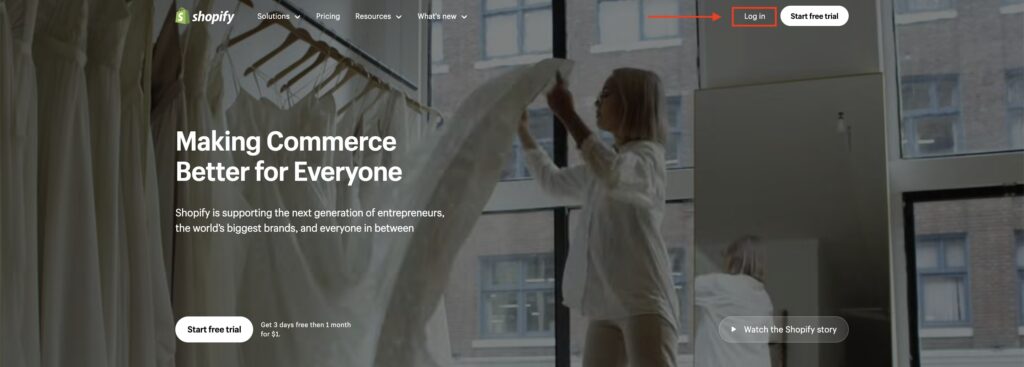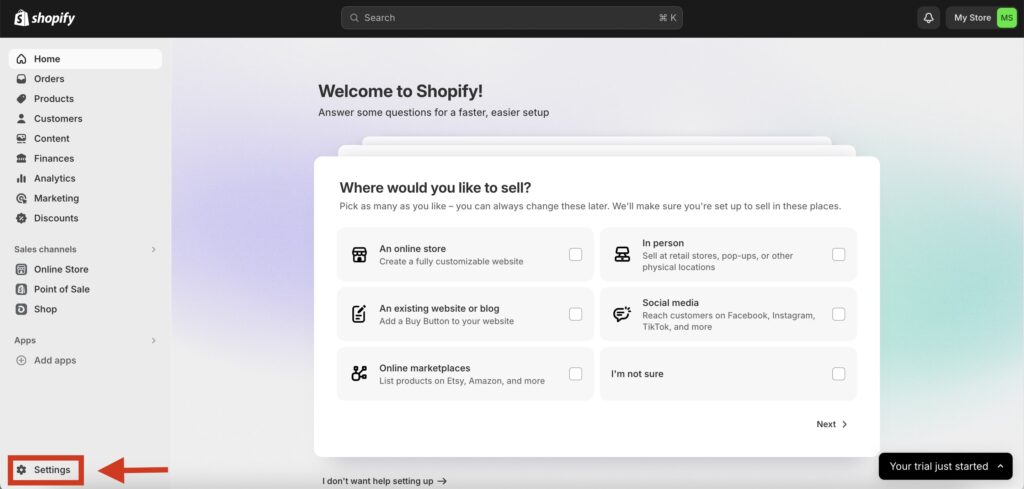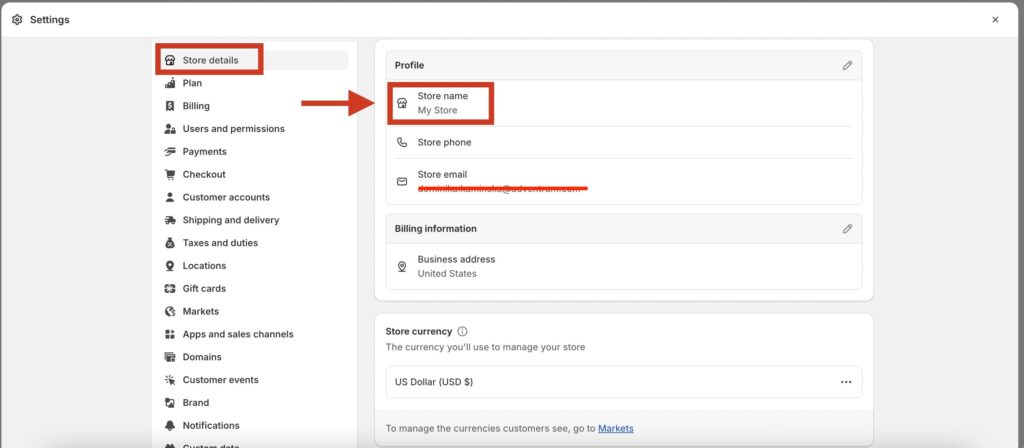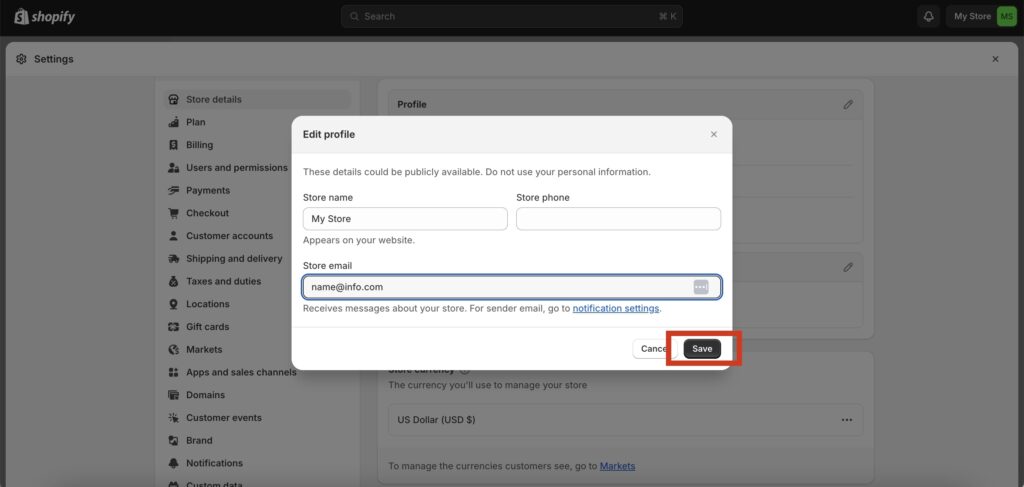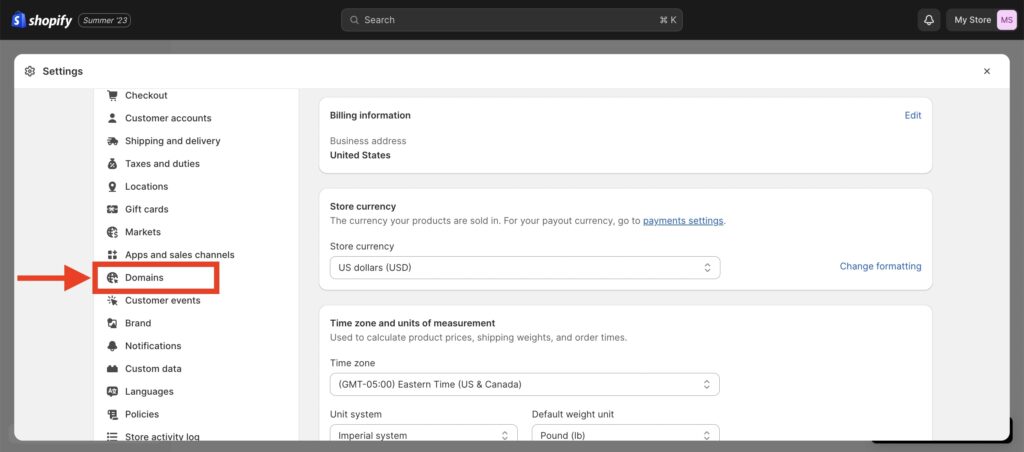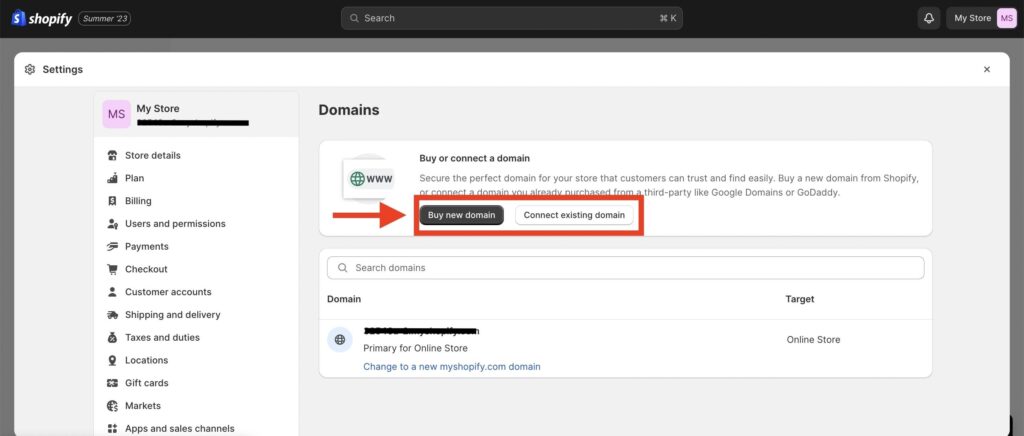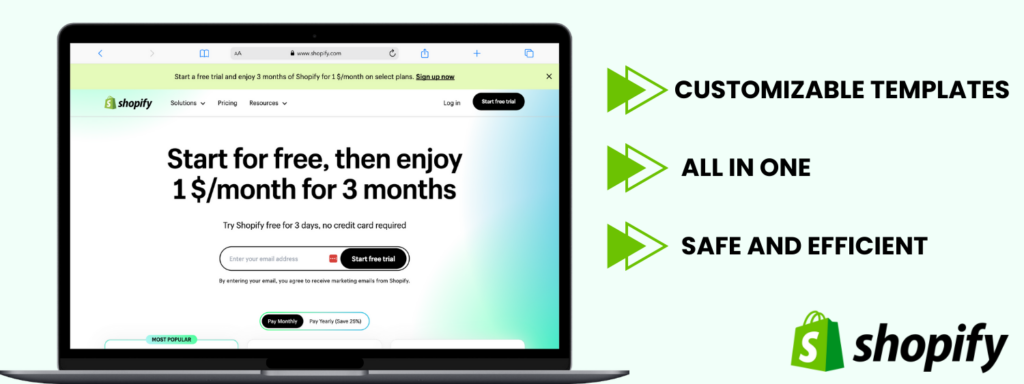Changing your Shopify store’s name and domain name can be a simple process, but it’s important to ensure that you’re making the right decision for your brand and considering all the implications.
How to Change Your Shopify Store Name: 4 Simple Steps
Here’s a step-by-step, no-fluff guide on how to change your online store name:
Step 1: Log in to Your Account
Open your preferred browser and go to the Shopify login page. Input your store’s domain name, email, and password to log in.
Step 2: Navigate to Settings
Once you’re logged in, you’ll be taken to the main dashboard, which provides an overview of your store’s current status and activity. On the left-hand side of the dashboard, look for the ‘Settings’ option. This is usually located towards the bottom of the list.
Step 3: Edit Shopify Store Name
Once you’re in settings, look for the ‘Store details’ section. Here, you’ll notice a field labeled ‘Store name’. This field displays the current name of your Shopify store. Click inside this field to edit. Replace the old name with the one you want for your store.
Step 4: Save
At the bottom right of the ‘Edit Profile’ settings page, there’s a ‘Save’ button. Click on this ‘Save’ button to ensure your new shop name is updated and stored.
MORE: Shopify reports
Important note
Remember, while changing the store name is a straightforward process, ensuring that the new name aligns with your branding and overall business strategy is crucial. Inform your customers and other stakeholders about the name change to make sure the details of your rebrand are clear. This can also help you avoid losing customers during the transition phase.
How to Change Shopify Store URL
For those of us who are not IT wizards, changing a URL may sound like using dark magic. However, the process is pretty straightforward with the right guidance.
Here’s a detailed guide on how to navigate through each section, and create a brand-new Shopify store, complete with a domain name:
Step 1: Understanding Shopify URLs
Every Shopify store is given a unique “.myshopify.com” URL when it’s first created. This URL is primarily for admin access and cannot be used for branding.
For branding and to give your store a professional look, Shopify allows you to connect a custom domain, like “www.YourStoreName.com”.
Step 2: Login to Shopify
Visit Shopify’s official website, and use your store’s credentials to log in to your Shopify admin dashboard.
Step 3: Navigate to the Domains Section
In your Shopify dashboard, locate and click on the ‘Domains’ option on the left sidebar.
Step 4: Changing Your URL
- For “.myshopify” URL:
Within the Domains page, there is an option labeled ‘Change primary domain’, click on this. An on-screen guide will direct you through the process. This action is irreversible, so ensure you are certain about the change.
- For custom domain:
If you aim to switch to a completely new custom domain, you can purchase one directly through Shopify or from third-party domain registrars. If you already own a domain, select the option to connect an existing domain and follow the on-screen instructions to point your domain to your Shopify store.
Step 5: Update Redirects and Linked Services
If you’ve integrated third-party apps, tools, or services that utilize your old URL, ensure they are updated with your new address. This step is crucial to maintain a seamless user experience and ensure tools function correctly.
After changing your domain, conduct thorough testing to ensure there are no broken links on your website, emails, or promotional materials.
MORE: How to Change Domain Name
How to Find a New Shopify Name
If you’re struggling to come up with a new name for your store, then you can use our Shopify Name Generator and come up with 1000s of Shopify Store Names. Plus, complement your chosen name with a fitting logo to elevate your store’s identity.
6 Reasons for Changing Your Shopify Store Name
Let’s delve deeper into the reasons you might consider changing your Shopify store name:
1. Rebranding
Over time, businesses can undergo significant transformations. What might have started as a hobby or a small project could now be a major enterprise, or perhaps the core values and mission of the business have evolved.
A store name is often the first thing customers notice, so the name must align with the brand’s current image, values, and messaging. If the original name doesn’t resonate with the brand’s present identity, it might be the right time for a rebrand, starting with a name change.
MORE: Tips for Branding Your Shopify Store
2. Expanding Your Product Line
Many businesses start with a very specific or niche product offering. As the business grows, so might the product range.
For instance, a store that began by selling only handmade candles might now offer a broader range of home decor items. In such cases, a name that is too specific to the initial product can be limiting and misleading, suggesting a need for a name that encompasses the broader range.
MORE: What is Shopify Plus?
3. Merging Stores
If two companies decide to merge or one company acquires another, the resulting entity might need a new identity to represent both businesses’ combined strengths, products, and services. A new name can help present a unified front, showcasing the synergy and unique offerings that result from the merger or acquisition.
4. Legal Reasons
It’s possible that a business name, when chosen, was not thoroughly vetted for trademark or copyright conflicts. As a store gains visibility, it might attract the attention of other entities with similar or legally registered names. To avoid legal complications or disputes, it might be necessary to change the store name.
5. Feedback and Research
Active businesses often engage in market research or solicit feedback from their customer base. This feedback can offer insights into how the store name is perceived.
Perhaps customers find it hard to remember, difficult to spell, or associate it with a different kind of product or service. In such scenarios, where research indicates potential improvements, it might be wise to consider renaming the store for better market appeal, clarity, and memorability.
6. Updating a Misleading Name
If your current name unintentionally confuses customers or misrepresents the products and services you offer, it could significantly hinder your store’s potential to attract and retain a loyal customer base.
A misleading name might lead to a mismatch between customer expectations and what your store actually provides, affecting customer satisfaction and trust. If you’ve noticed that your Shopify store name confuses customers, then changing the name may just be a very good idea.MORE: How to Open a Shopify Store
Will Changing Your Shopify Store Name or Domain Impact Your SEO?
With a thoughtful approach, changing your store’s name or domain will not destroy your SEO groundwork.
Thankfully, Shopify steps in with its powerful redirect tools. This means, that even if you’re navigating a name or domain change, the digital trails to your storefront remain clear and accessible, ensuring your diligently built SEO standing doesn’t vanish with the old URL.
But don’t forget, that while Shopify does a lot of the heavy lifting by automating parts of the process, paying close attention to 301 redirects and refreshing any external links is critical for a fluid SEO transition.
Difference Between Shopify Store Name vs. Domain Name
Here’s a comparison table to highlight the differences between Shopify Store Name and Domain Name:
| Feature | Shopify Store Name | Domain Name |
|---|---|---|
| Definition | The name you choose for your shop, representing your brand identity. | Your website’s address on the internet. |
| Visibility | Appears on your site and within Shopify, visible to customers. | Used by customers to find your online store through web browsers. |
| Purpose | Serves as your brand identity and is what customers see when they visit your store or interact with your brand. | Acts as the technical URL that directs people to your site. |
| Example | If your store name is “Elegant Fashion,” it’s how customers recognize your brand. | If your domain is “elegantfashion.com” it’s how customers locate your store online. |
Takeaway Points
In conclusion, a store’s name plays an essential role in brand identity, customer perceptions, and overall market positioning. Changing it is not a decision to be taken lightly, but there are valid scenarios where a name change could be beneficial for growth, brand alignment, and legal clarity.
Here are the key points you should take away from this article:
- The process is straightforward. Changing your store’s name and URL is a simple process with this step-by-step guide.
- Clarity is key. When choosing a new name, ensure it’s clear, concise, and reflects your brand’s ethos.
- Notify customers. If you have a sizable customer base, inform them about the change to avoid confusion.
- Check availability. Before finalizing a new name, check domain availability if you’re considering a custom domain.
- Remember the “.myshopify” limitation. You can change the “.myshopify” URL only once, so choose wisely.